Magic Launcher Tool for Minecraft 1.8.9/1.7.10

The Minecraft Magic Launcher Tool allows users to'magically' modify how their game launches and loads. Allowing you to utilize modifications without having to make any changes to the.jar file, simply pick your mod and double-click on Magic Launcher Tool. This will allow you to fully load the mod without the need for any permanent alterations. You may also configure a variety of mod and external mod settings, as well as verify your mod compatibility in real time before running into any issues.
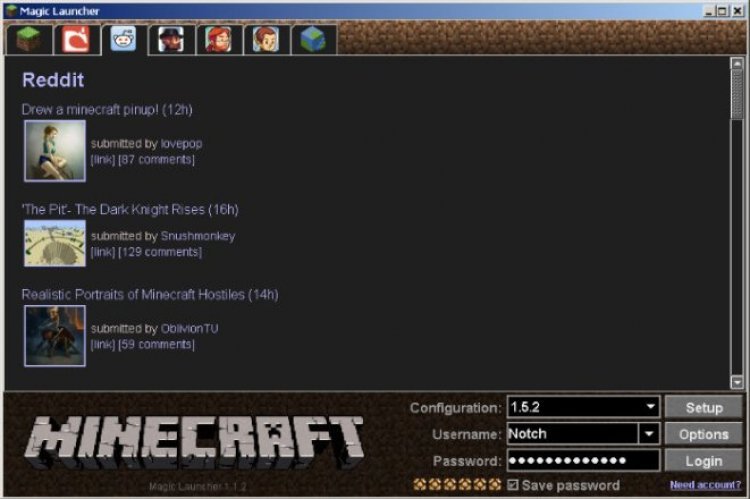

The launcher includes some other neat features – may in fact. Here are some of its best highlights:
- Instantly check mod compatibility including external mods.
- Configure external mods easily.
- Configure profiles, remember users easily as well as passwords.
- Easily access shortcuts to your external mods folders.
- Automatically checks you have mod requirements (Forge, ModLoader, etc).
- Ability to select Minecraft.jar if desired.
- Ability to select the environment.
- Automatically detects your Minecraft version.
- Easily change your window size.
- Choose java executables easily.
- Custom parameters (java).
- No need to erase META-INF.
- See multiple user profiles.
- Detailed error logs.
- Install mods without the use of McPatcher.
The launcher is a great tool for those who have trouble using mods, or who experience a lot of lag due to lack of space. If you are new to Minecraft and modding, it is also a great way to get to know mods. The simple, user-friendly interface allows you to easily navigate the world of modding without destroying your games. It can also be used as a great tool for testing mods to see if they’re something you’d like to add permanently.
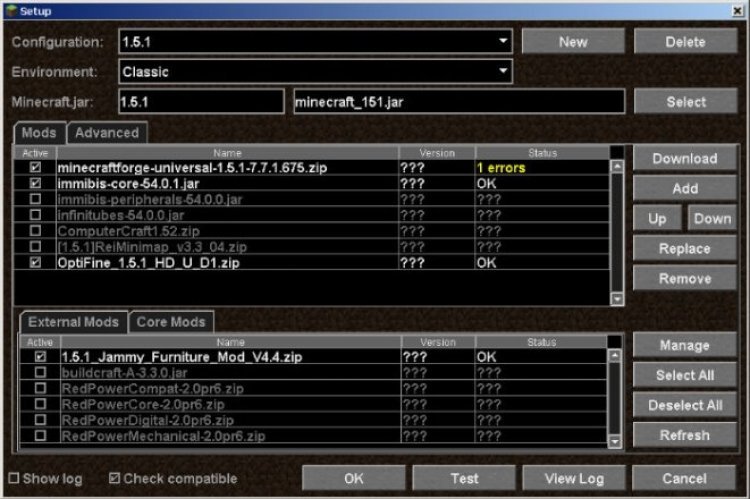

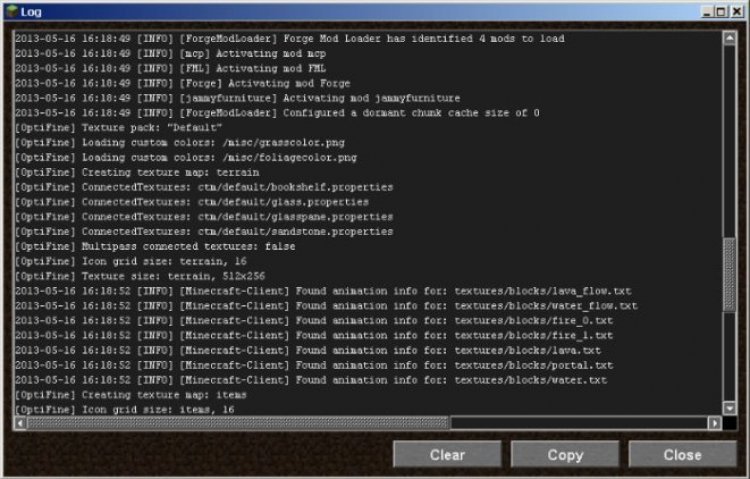
Although the launcher is safe, and updates have made it even more secure, it’s recommended to backup your directory and any other saves before using it – just in case. Also be sure your current version of java is up-to-date to avoid any unwanted java prompts from ruining your game.
Magic Launcher Tool for Minecraft 1.8 and 1.7.10 Changelogs
- Added support for Minecraft 1.8
- Updated to use the new assets structure, fixed missing sounds in 1.7.10.
- Fixed to correctly save login name and password.
- Fixed external mods folder to be under the custom base folder.
Download Links for Magic Launcher Tool
for Minecraft 1.8.X and 1.7.10
- MagicLauncher_1.3.2.exe – for Windows
- MagicLauncher_1.3.2.zip – for MAC
- MagicLauncher_1.3.2.jar – for Linux

 admin
admin